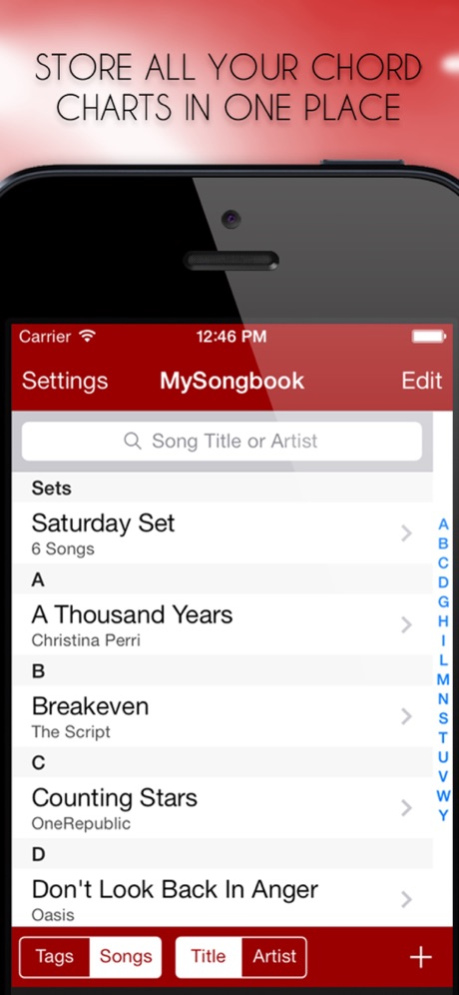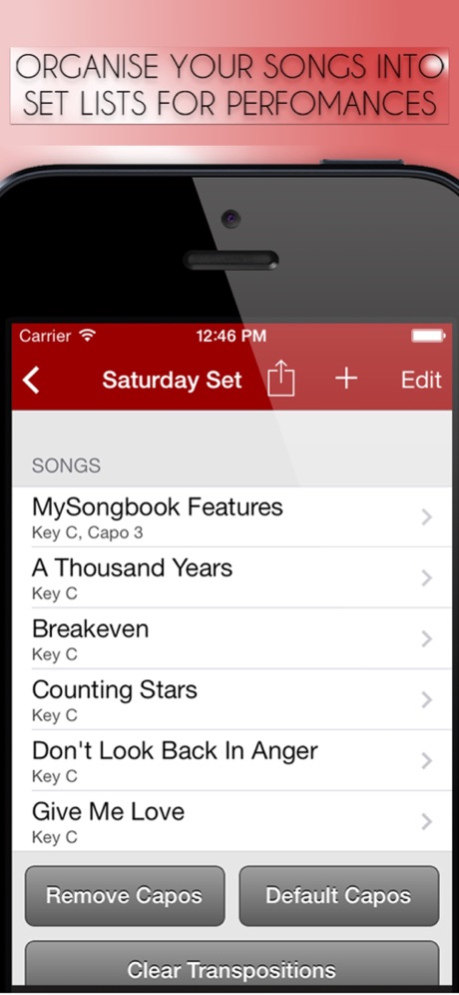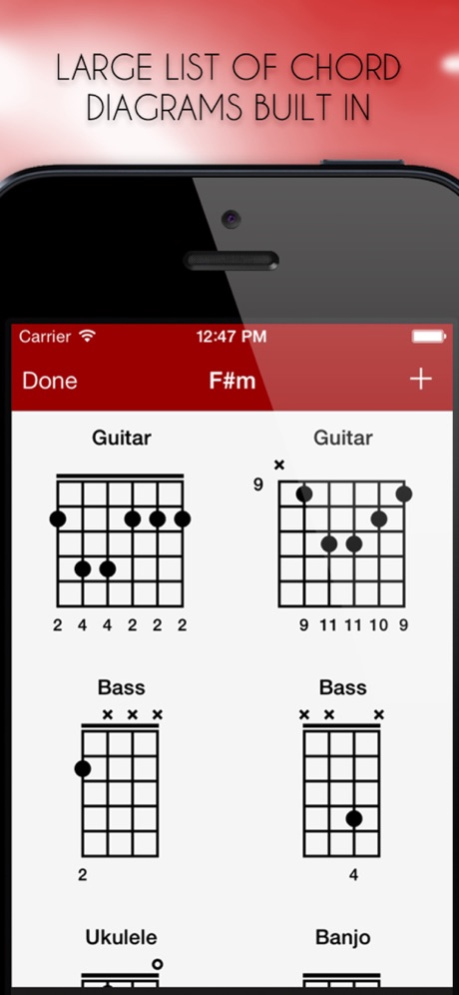MySongbook - Lyrics and chords 4.1.0
Paid Version
Publisher Description
Best value in a digital songbook for over a decade!
Chords fingerings included: Guitar, Bass, Ukulele, Banjo, Mandolin, Baritone Uke, and Venezuelan Cuatro!
Take your entire songbook of music wherever you perform or practice.
No heavy folders or music books. Your iPhone or iPad is all you need for chords, charts, and tabs. Organize songs into set lists. Transpose songs to any key with a single touch. Over 1000 chords included.
Supports iPad, iPhone and, iPod Touch. (Also available on the Mac App Store)
MySongbook supports AirTurn and PageFlip 'hands-free' page turner. You can now switch between your songs without having to touch your iOS device.
Some Features:
● Add unlimited songs
● Add guitar tablature
● View Chord Diagrams - over 1000 chords included plus you can add your own
● Nashville Numbering System and German chord support (B, H)
● Create setlists with unlimited songs
● Transpose your songs and set a capo position
● Easy song creation with 'Chord Picker'
● Auto-scroll
● Tag songs for easily finding songs by style and topic
● Email PDF's for printing and sharing
● Email MySongbook files, so other users can import directly to their app
● Optional Passcode Lock
● Night Mode Option
● Adjust the font to fit your needs
Special thanks to Ugly Tongue Music.
SUGGESTIONS If you have any suggestions of how MySongbook can be made even better, we would love to hear your ideas. Please visit https://mysongbookapp.com to get in touch.
Jan 16, 2024
Version v4.1.0
Backing track playback improvements for playing songs from your Apple Music library.
About MySongbook - Lyrics and chords
MySongbook - Lyrics and chords is a paid app for iOS published in the Audio File Players list of apps, part of Audio & Multimedia.
The company that develops MySongbook - Lyrics and chords is zCage.com Apps LLC. The latest version released by its developer is 4.1.0. This app was rated by 1 users of our site and has an average rating of 3.5.
To install MySongbook - Lyrics and chords on your iOS device, just click the green Continue To App button above to start the installation process. The app is listed on our website since 2024-01-16 and was downloaded 31 times. We have already checked if the download link is safe, however for your own protection we recommend that you scan the downloaded app with your antivirus. Your antivirus may detect the MySongbook - Lyrics and chords as malware if the download link is broken.
How to install MySongbook - Lyrics and chords on your iOS device:
- Click on the Continue To App button on our website. This will redirect you to the App Store.
- Once the MySongbook - Lyrics and chords is shown in the iTunes listing of your iOS device, you can start its download and installation. Tap on the GET button to the right of the app to start downloading it.
- If you are not logged-in the iOS appstore app, you'll be prompted for your your Apple ID and/or password.
- After MySongbook - Lyrics and chords is downloaded, you'll see an INSTALL button to the right. Tap on it to start the actual installation of the iOS app.
- Once installation is finished you can tap on the OPEN button to start it. Its icon will also be added to your device home screen.